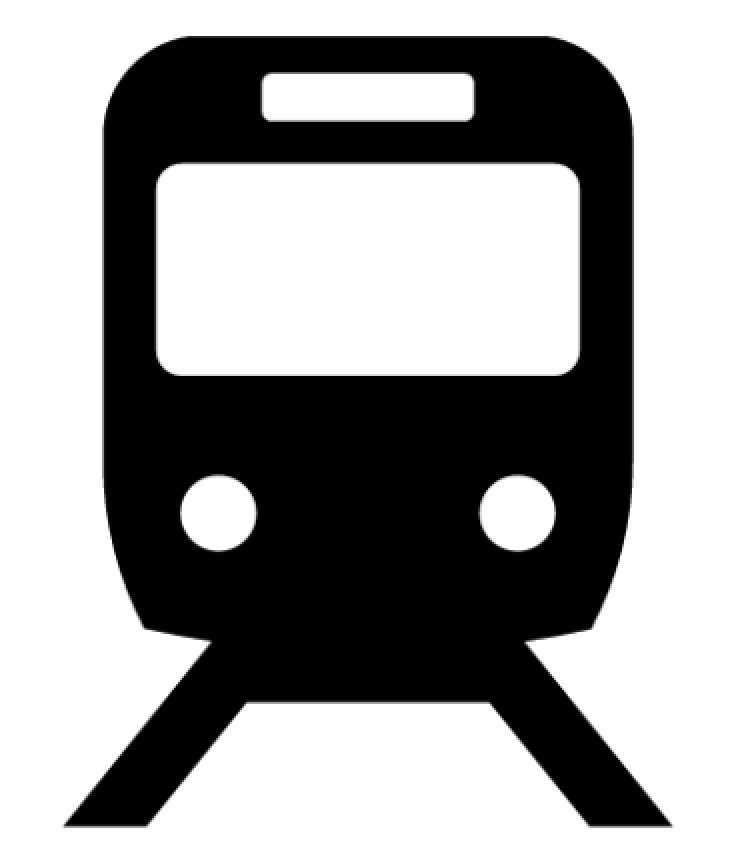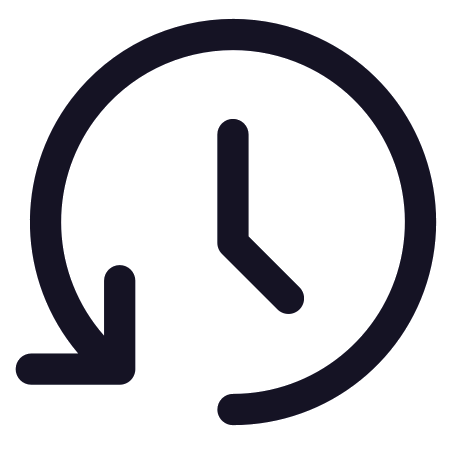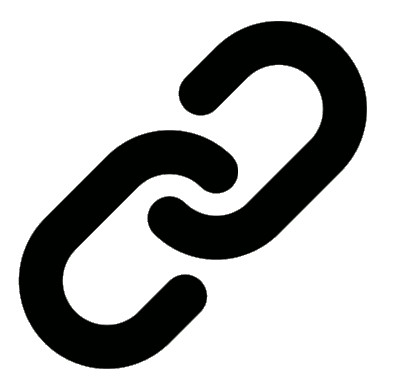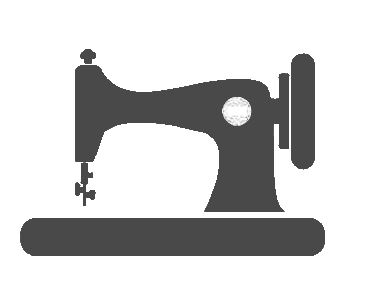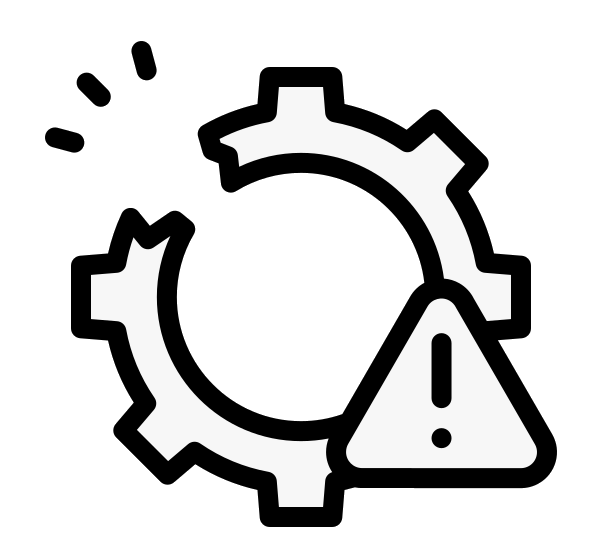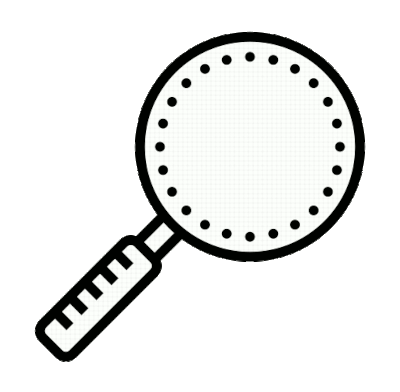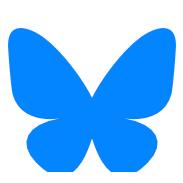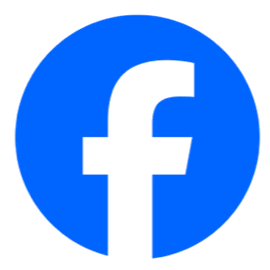| Re: Hotlinking to, and posting, images on the Coffee Shop forum (merged posts, hopefully for greater clarity) Posted by grahame at 14:18, 17th May 2023 | 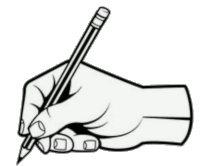  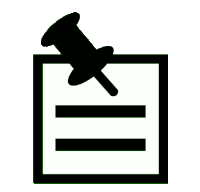  |
Thank you for your inputs folks, and for the technical details some of you have forwarded.
Here is an example of the internal request made by a browser to include an image. This example is from a link to the image at https://www.wellho.info/pix/ranpic.jpg
Request to the server once connected:
GET /pix/ranpic.jpg HTTP/1.1
Referer information included with the request:
http://www.firstgreatwestern.info/
Browser description string included with the request:
Mozilla/5.0 (Macintosh; Intel Mac OS X 10_15_7) AppleWebKit/605.1.15 (KHTML, like Gecko) Version/15.6.1 Safari/605.1.15
Servers which allow hot linking have - as described earlier - software checks on them to see if they consider the requests genuine ones rather than churning out loads of responses to automata, and my conclusion is that some combinations of the referer and the browser (and perhaps the IP you're browsing from) are rejected.
I'm pretty sure that the referer is one of the key elements, as cutting and pasting the image URL into your browser's URL bar has - for all reports - made the image visible.
I'm also pretty sure that the browser string is key, since I have reports that the images are not visible from some browsers / devices but not others, even when the Coffee Shop is accessed in different ways from the same IP.
Solution - in "immediate mode", those of you who have the issue learn to live with it. I have ruled out going general image hosting on our servers (mainly because of the extra management software and support needs). If we move from http to https, it may provide a solution. And we could conceivable come up with a list of hot links servers that work for everyone. Longer term, a piece of clever coding could perhaps automatically mirror images, but all sorts of copyright issues there that I would need to think through.
| Re: Hotlinking to, and posting, images on the Coffee Shop forum (merged posts, hopefully for greater clarity) Posted by ellendune at 15:18, 9th May 2023 | 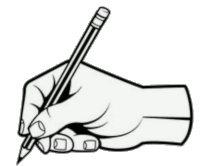  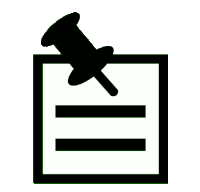  |
Possibly the post was this:
http://www.firstgreatwestern.info/coffeeshop/index.php?topic=27351.msg333784#msg333784
| Re: Hotlinking to, and posting, images on the Coffee Shop forum (merged posts, hopefully for greater clarity) Posted by grahame at 13:44, 9th May 2023 | 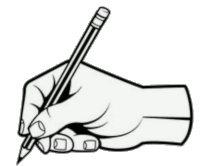  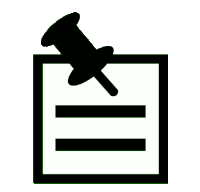  |
Many of us posters link in to images held on other servers (our hosting on the Coffee Shop being very limited to attachments). I (personally) have problems seeing one particular poster's images. There have been two or three other reports too but I don't thinks it's all that common. This is a poll to help me establish the facts.
1. If you have not seen the problem, please vote "no".
2. If you HAVE seen the problem, please vote "yes" AND follow up with either a description of when you saw it (a link to the post that's giving you trouble) and whether it's on all your browsers / devices, or just some ("I can see it on my phone but not on my iPad" for example).
Serving images takes substantial resource on the hosting servers. They are designed to hotlink, but I believe that at times they'll blacklist certain requests because they feel they might be robots, or taking too many pictures. This could be by IP address or address range, by individual host, by who uploaded the picture / who's account it is, by the browser string, by the referring URL, or perhaps by intermediary caches such as Squid and Varnish. Clues from your stories will help me diagnose this and advise better when it crops up - a tough one to find because the issue is inconsistent and rare, and it's not in a transaction that's taking place on our server.
| Re: Hotlinking to, and posting, images on the Coffee Shop forum (merged posts, hopefully for greater clarity) Posted by paul7575 at 21:11, 14th April 2023 | 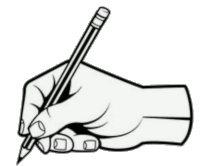  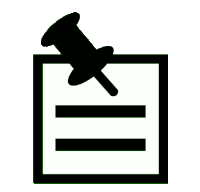  |
I’ve posted photos that are hosted by the forum software, but you’ll often need to reduce the file size.
Click “Additional Options” below the edit box
Where it says Attach:, click the Choose File button.
Select your photo, up to 4 can be attached, but make sure the individual photo sizes are within the limit.
| Re: Hotlinking to, and posting, images on the Coffee Shop forum (merged posts, hopefully for greater clarity) Posted by Mark A at 22:12, 13th April 2023 | 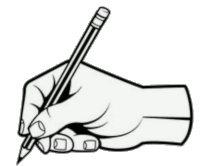  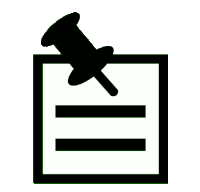  |
You're not alone - this flummoxed me too until I realised what goes on.
The coffeeshop software doesn't host images itself, but it's easy to link to a photo hosted elsewhere.
So... to include an image, first, upload your photo to a third party host. Postimages works well: https://postimages.org/ - upload your image there and the site will give you a page of various forms of link to it. Look for the one that's a direct link and copy that. Then, go to the coffeeshop and the post you're writing, paste the link to your image. Lastly, highlight the link you've just pasted and then look above the editing field that you're using to type the post - the rows of editing icons that produce bold, italic typeface. With the image link selected, the one you need is in the second row, below the 'I' for italic script. Hover over it and you'll see the tooltip 'Insert image' - it doesn't actually mean that but when you hit that button it will turn the link you highlighted into something that results in displaying your image.
Hope this is somewhat helpful.
Mark
| Re: Hotlinking to, and posting, images on the Coffee Shop forum (merged posts, hopefully for greater clarity) Posted by infoman at 20:02, 13th April 2023 | 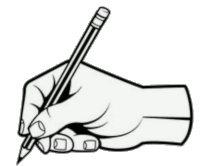  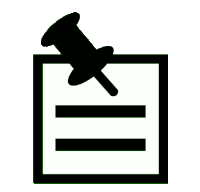  |
Still don't know how to post some railway photos and failing can any one help?
I have them on an SD card.
Thank you
| Re: Hotlinking to, and posting, images on the Coffee Shop forum (merged posts, hopefully for greater clarity) Posted by eightf48544 at 10:18, 27th October 2008 | 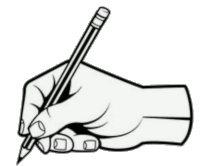  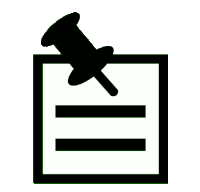  |
I've got as far as getting some images into imageshack but they don't seem to display when I use teh thumbnails to post them in this board.
What am I doing wrong?
Help!
| Re: Hotlinking to, and posting, images on the Coffee Shop forum (merged posts, hopefully for greater clarity) Posted by tramway at 00:03, 8th October 2008 | 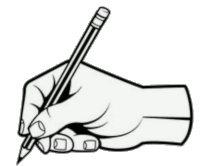  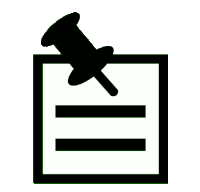  |
At least the Morlaix viaduct still has trains going across unlike the one at Dinan which is now a road.
| Re: Hotlinking to, and posting, images on the Coffee Shop forum (merged posts, hopefully for greater clarity) Posted by eightf48544 at 13:03, 1st October 2008 | 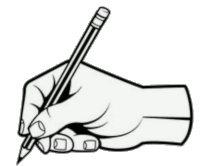  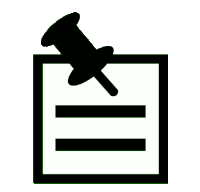  |
You can attach the photos click the additional options below to attach.
Of course they don't appear in the text but as a list at the bottom of the post.
| Re: Hotlinking to, and posting, images on the Coffee Shop forum (merged posts, hopefully for greater clarity) Posted by John R at 20:20, 9th September 2008 | 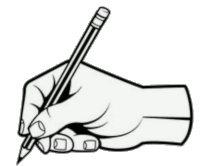  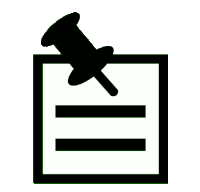  |
Thanks Phil. At least I wasn't missing the obvious. I haven't got round to posting my photos anywhere so I'll have to spare you all my holiday snaps of the Roscoff - Morlaix branch. Lovely shiny modern train, but only 3 trains a day, all in the middle of the day - buses at peak hours! Maybe the Devon and Cornwall branches don't get it so bad after all.
| Re: Hotlinking to, and posting, images on the Coffee Shop forum (merged posts, hopefully for greater clarity) Posted by Phil at 19:48, 9th September 2008 | 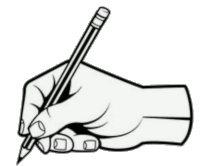  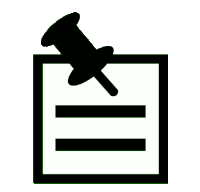  |
Images are inserted using the {img}http://{/img} tag. Between the two tags you need to put the location of the image as a url like this:
{img}http://www.notarealwebsite.com/phoneyfolder/isthisanimage.gif{/img}
NOTE that you need to replace the curly bracket shown in the above example "{" and "}" with its equivalent square bracket "[" and "]"
The image must be hosted on the interweb somewhere - not on your own hard drive. There are literally hundreds of photo hosting sites. Please don't use Photobucket though, as it has strict restrictions on the amount of bandwidth their hosting can use, which can mess up our forums.
Imageshack is quite good - I'd personally recommend that as a start
http://www.imageshack.us/
| Hotlinking to, and posting, images on the Coffee Shop forum (merged posts, hopefully for greater clarity) Posted by John R at 19:32, 9th September 2008 | 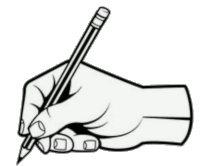  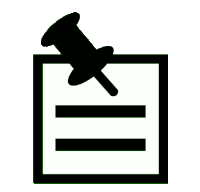  |
Could anyone let me know how you insert a photograph that's sitting on my hard drive into a message. Thanks
Computer illiterate from Nailsea